Problem Statement
Create an Admin user with IAM
Create a User with the Following Configurations
Must have Custom Password & Required password reset checkbox as unselect
Add
Administrator AccessPolicyCreate a Tag as
key=role&value=testerTry to log in with that newly created admin user
Create an Admin User with IAM (AWS)
Go to AWS Console search For IAM and open the Service
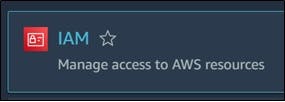
After that click on Users, select Add Users
Now give the username for that User
In AWS Credential Type Select Password- AWS Management Console Access
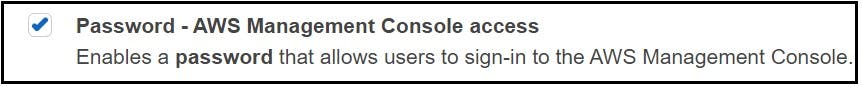
Use Custom Password & Unselect checkbox for the required password reset
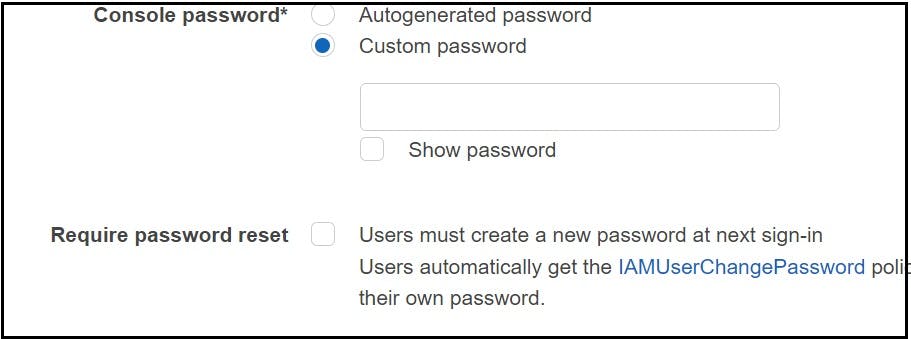
After that Click on Next
Now in Set Permissions select Attach Existing Policies Directly

In Policies select Administrator Access

Click on Next Tags
We are using tags as keys (role)=Value(tester), You can give anything as per your needs

After that Click on Next & Click on Create User
Your IAM Admin User is Successfully Created
To access the user, go to IAM & then users click on your username
Go to security Credentials & Console-sign in link Given in the summary
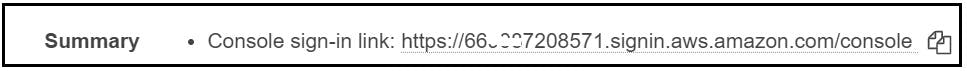
Enter your Username & Password & click on Sign in.
Now you can use your IAM user with all Access except Billing Dashboard.
Note: - It is very necessary to not use your root user account for any services, the best practices always suggest creating a new user admin user by Admin.